When I first started researching audiences on Facebook, I thought it would be easy. I also thought a few clicks would give me all the answers. But it wasn’t that simple.
So, how to do audience research on Facebook? I tried many tools—Sprout Social, Octoparse, and others. I thought I needed to spend money to get accurate data. Still, I couldn’t connect with my audience with this conception.
I kept failing.
Then, I decided to try something different. I stopped looking for the “perfect” tool. I went back to basics.
Hence, I started using Meta Business Suite and Ads Manager. These free tools showed me who was engaging with my posts. They also helped me know when they were online and what they liked most.
But here’s what changed everything: I started listening.
I read the comments. I joined Facebook groups. I listened to what people were talking about. Indeed, I didn’t wait for them to come to me. I went to them.
That’s when everything clicked.
By paying attention, I determined what my audience wanted. Now, I will explain how, sometimes, the most straightforward procedure can be the best way to fulfill one’s aspirations.
How to Do Audience Research on Facebook
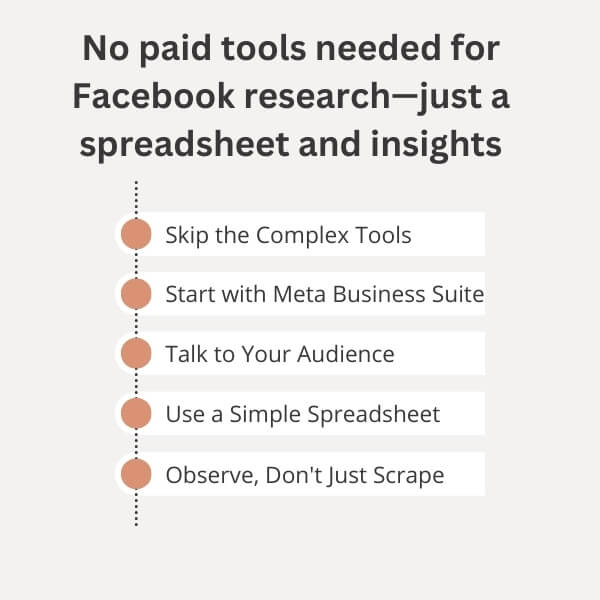
You don’t always need paid tools when doing audience research on Facebook. It isn’t about fancy tools or big budgets. Yet, it is about connection. A basic spreadsheet, a little time, and insights from people who know the platform can go a long way. Let’s learn why and how you can do it, too:
1 . Skip the Complex Tools
You’ve probably heard of tools like Hootsuite or Sprout Social. They give you lots of data and charts. Still, they can make things feel more complicated than they need to be. It’s like choosing the right knife to cut an apple—sure. Of course, a chef’s knife works. Even so, a regular kitchen knife will do the job just fine. Hence, you don’t need extra tools to gain valuable insights.
2 . Start with Meta Business Suite
Before accepting complex tools, start with Meta Business Suite—it’s free and contains all the information you need to begin. It shows the age, location, and gender of your followers. Let’s explain:
Who’s Engaging: Insights show you who’s liking, sharing, and commenting on your posts. You can see their age, gender, and location, clearly showing who’s interested in your content.
What’s Working: Facebook also shows you which posts perform best. For example, do your followers prefer funny memes or helpful how-to guides? This tells you what kind of content to create more of.
When Are They Online: Facebook tells you when your audience is most active. Posting at the right time can help you reach more people.
3. Talk to Your Audience
Instead of relying on scraping tools, why not just ask your followers? Honest conversations can give you more accurate insights. So, focus on the following kinds of stuff:
Polls and Questions: Use Facebook’s built-in tools, like polls and questions, to ask your audience directly. For example, “What kind of content do you want to see more of?” or “What’s your biggest challenge right now?” This can help you understand what your followers need.
Engage in Comments: Don’t just post and leave—respond to comments. People love it when brands engage with them. You can learn a lot by reading through your posts’ comments. For example, if someone asks for tips on a topic, it’s a sign that people might be interested in more content.
Start Conversations: Ask questions in your posts to encourage comments and chats.
Use Stories: Post behind-the-scenes or fun content on Facebook Stories to connect more with your followers.
Join Facebook Groups: Find Facebook groups that are relevant to your niche. Watch the conversations—people share their problems, ideas, and opinions. You don’t need tools to see what’s trending in these groups. It’s all right there, in plain sight.
4. Use a Simple Spreadsheet
Sometimes, the best tool is just a spreadsheet. You don’t need fancy software to track your audience insights. A simple Excel or Google Sheets file can be your best friend. You can prioritize the following things:
Track Engagement: In your spreadsheet, create columns for post types (image, video, text), engagement (likes, comments, shares), and audience details (age, location). This helps you spot patterns in what your audience loves.
Add Notes: Include a “notes” section where you jot down ideas and observations. Maybe you notice that videos about new trends get a lot of shares. That’s a valuable insight you can act on.
Collaborate: Share your spreadsheet with your Team or friends who understand your audience. They can add their thoughts, too, making your research even more potent.
5. Observe, Don’t Just Scrape
You don’t need scraping tools like Octoparse to gather data from Facebook. Often, just watching and listening is enough. Here’s what you can do:
Check the Comments: Pay close attention to what people are saying. For example, if you post a question like “What’s the best way to handle stress?” and people start sharing tips, that’s an insight into what they care about. People’s comments often hold the real gold.
Follow Competitors: Look at what your competitors are doing. Are they getting a lot of engagement? What kind of posts are working for them? For example, if a competitor gets many likes on a post about productivity tips, it might be worth sharing your take on the topic.
Track Trends: Watch for trending topics on Facebook. You can use hashtags or simply follow popular pages. For example, if you notice a lot of posts about a new fitness trend, it might be a good idea to create content around that trend.
6. Ask Friends and Colleagues
Sometimes, you don’t need to go it alone. Ask friends, family, or colleagues who know your audience. They might have insights that you missed.
Get Feedback: Show them your posts and ask for their honest feedback. For example, if you’ve posted a product review, ask them what they think about the tone of your post or whether it answered all their questions.
Collaborate on Ideas: If you’re stuck, brainstorm with people who understand the audience. They might suggest new angles or topics you haven’t considered.
7. Match Your Tone
How you speak matters. Adjust your tone based on who you want to reach.
Be Friendly or Professional: Use casual language if your audience is young. If they are professionals, keep it formal.
Stay Consistent: Use a consistent voice across your posts so your audience recognizes your brand.
8. Create an Audience Persona
Build a profile of your ideal follower.
Key Traits: Consider their age, interests, job, and problems they need solving.
Create Content for Them: Once you know your ideal follower, make content that speaks directly to their needs.
Using these simple steps, you can better understand how to do audience research on facebook?
How Meta Business Suite Can Help You

This tool helps advertisers connect with a large group of people as if they were one person. Just like talking to someone for a few minutes, it enables you to understand them. Let’s know how it helps you research your audience better:
There are two primary ways to think about a large group of people:
1 . Existing Audiences: For example, people who like your Page.
2 . Custom Audiences Using Filters: You can define your audience by applying filters based on parameters like location and interests.
A . Define Your Audience
Starting from a Predefined Audience: If you already have a large audience (e.g., people who like your Page), you can begin your research there.
Reproduce Your Audience: If you don’t have a predefined audience, you can start by focusing on a specific location (like the US) and narrow it down with filters. For example, if you’re a local business, you might start with people from your town.
Interest-Based Targeting: You can further narrow the audience using interests to focus on people who are likely to be interested in what you have to sell.
B . Demographics Panel: Starting Point for Audience Research
The demographics panel is a great starting point for understanding your audience.
Age and Gender Breakdown: Check the distribution of age and gender within your audience. Does it align with your expectations, or are there surprises?
Job Types: What kinds of jobs does your audience have? This can give you insights into their lifestyle and purchasing power.
C . Adding Detail: Household and Purchase Information
Further refining your audience can be done using additional tabs like household and purchase information. These provide more color to the portrait of your audience:
Income: How much does your audience make?
Car Ownership: What type of cars do they drive?
These insights help you create a more nuanced persona of your typical audience member.
Filtering for Deeper Insights
You can filter your audience using demographic data. For example, by filtering by income (e.g., $200k—$225k), you can learn how this affects their preferences and behavior. Combining filters helps you create clear personas of key market segments, which enables you to target them more effectively.
Page Likes: Perception of Audience’s Interests
The Page Likes section shows what your audience likes. This helps you understand their interests and create better messages.
Example 1: A group of young professionals in Chicago might follow Peloton, Headspace, Glossier, Goop, and Hims. These brands show they care about wellness, self-care, and premium products. You can use this info to craft messages that match their values.
Example 2: A group in Austin (ages 25–40, $75k—$150k income) may like YETI, Warby Parker, Patagonia, Spotify, and Alo Yoga. They care about outdoor activities, eco-friendliness, and quality brands. Messaging about adventure, sustainability, and premium experiences will appeal to them.
Example 3: A group in Miami (ages 30–45, $100k—$250k income) may follow Fabletics, Sweetgreen, Uber Eats, Bumble, and The New York Times. They value convenience, fitness, and staying informed. Tailor your offers around health, productivity, and delivery services.
Crafting Personas
Building personas based on your audience’s interests helps create a stronger connection. Here are some examples:
Young Professionals Interested in Sustainable Fashion might include Everlane, Reformation, Allbirds, Patagonia, and ThredUp. These consumers care about sustainability and ethical fashion. Focus your marketing on eco-friendly and ethical fashion choices.
Example of Fitness Enthusiasts Focused on Recovery: They follow pages like Hyperice, Theragun, ClassPass, Chloe Ting, and Peloton. They care about fitness recovery. Offer products or services related to wellness and recovery.
Example of Digital Nomads and Remote Workers: They follow WeWork, Airbnb, Nomad List, Remote OK, and Productivity Hacker. They value work-life balance and travel flexibility. Offer tools for remote work and productivity.
Apply Filters for Targeting
You can use filters to target specific groups based on your product or service. This helps you reach the right people.
Example 1: If promoting a meal delivery service, target people who follow HelloFresh, Green Chef, Thistle, Whole30, and Blue Apron. These people are interested in healthy eating and would try a new, clean-eating meal service.
Example 2: For smart home products, target people like Nest, Ring, Amazon Alexa, Sonos, and Smart Home Geek. These people are tech-savvy and interested in home automation.
Real-Time Case Study: CleanGreen Naturals
Business: Eco-friendly skincare
Goal: To understand customer preferences and grow sales using Facebook audience research.
1. Audience Insights tools: Researching Audience
What They Did:
CleanGreen Naturals used Facebook’s built-in tools like Meta Business Suite or Ads Manager to check which posts were most liked, shared and commented on.
They looked at who their followers were: age, gender, location, and when they were online.
Results:
A . Found that posts about eco-friendly tips got the most likes.
B . Most followers were women aged 25-40 living in cities.
C . The best time to post was 7-9 PM.
Impact on Website:
A . Created a landing page with products for city dwellers.
B . Website Traffic: Increased by 20%.
C . Sales: Increased by 10%.
ROI:
A . Effort: 3 hours per week.
B . Revenue: $2,000.
C . ROI: CleanGreen Naturals earned $200 for every hour spent.
2. Surveys and Polls: Getting Direct Feedback
What They Did:
CleanGreen Naturals sent out a survey to followers. The survey asked questions about skincare needs and product preferences, and the company offered a 10% discount for survey completion.
Results:
A . 500 responses.
B . 60% wanted sustainable packaging.
C . 40% wanted products for sensitive skin.
Impact on Website:
A . Launched a new product line with sustainable packaging.
B . Website Traffic: Increased by 15%.
C . Sales: Increased by 18%.
ROI:
A . Effort: 5 hours to create and promote the survey.
B . Revenue: $4,000.
C . ROI: CleanGreen Naturals earned $800 for every hour spent.
3. Facebook Polls: Quick Opinions
What They Did:
CleanGreen Naturals ran polls on Facebook to ask followers about their skincare routines and product preferences. They offered a 10% discount to those who participated.
Results:
A . 1,200 people participated in 4 polls.
B . People preferred fragrance-free products and liked a day-and-night skincare routine.
Impact on Website:
A . Created fragrance-free products based on poll feedback.
B . Website Traffic: Increased by 25%.
C . Sales: Increased by 12%.
ROI:
A . Effort: 2 hours per poll.
B . Revenue: $3,500.
C . ROI: CleanGreen Naturals earned $1,750 for every hour spent.
4. Competitor Research: Learning from Others
What They Did:
CleanGreen Naturals looked at their competitors’ posts and engagement. They saw that educational content about natural ingredients worked well.
Results:
A . CleanGreen Naturals started posting videos on eco-friendly ingredients.
B . They also ran contests like “Share your eco-friendly routine.”
Impact on Website:
A . Website Traffic: Increased by 30%.
B . Sales: Increased by 20%.
ROI:
A . Effort: 4 hours to analyze competitors.
B . Revenue: $5,000.
C . ROI: CleanGreen Naturals earned $1,250 for every hour spent.
5. Ads Manager: Testing and Improving
What They Did:
CleanGreen Naturals ran Facebook Ads Manager with two messages: one focused on product benefits and another on eco-friendly ingredients. They tested different audiences to see which one responded better.
Results:
A . The eco-friendly ad performed 25% better.
B . Targeting women aged 25-40 in cities worked best.
Impact on Website:
A . Website Traffic: Increased by 35%.
B . Sales: Increased by 22%.
ROI:
A . Ad Spend: $1,000 on ads.
B . Revenue: $8,000 from ads.
C . ROI: CleanGreen Naturals earned $8 in revenue for every dollar spent.
6. Facebook Live: Real-Time Engagement
What They Did:
CleanGreen Naturals hosted a live Q&A session on Facebook to engage with followers. They promoted it beforehand and offered discounts to those who joined.
Results:
A . 500+ people joined the live event.
B . Customers who joined the live event bought more products and became repeat customers.
Impact on Website:
A . Website Traffic: Increased by 40%.
B . Sales: Increased by 18%.
ROI:
A . Effort: 3 hours for the live session.
B . Revenue: $3,000 from live viewers.
C . ROI: CleanGreen Naturals earned $1,000 for every hour spent.
Overall Results
By using Facebook audience research, CleanGreen Naturals obtained:
A . Website Traffic: Increased by 25%.
B . Sales: Increased by 15%.
C . Total Revenue: $24,500 in additional sales.
For every hour spent on Facebook audience research, CleanGreen Naturals earned about $1,000 in revenue.
Yet, this case study shows how Facebook research can amplify website traffic and sales. By knowing their audience, CleanGreen Naturals was able to create better content, offer more targeted products, and increase sales.
Audience Segmentation on Facebook
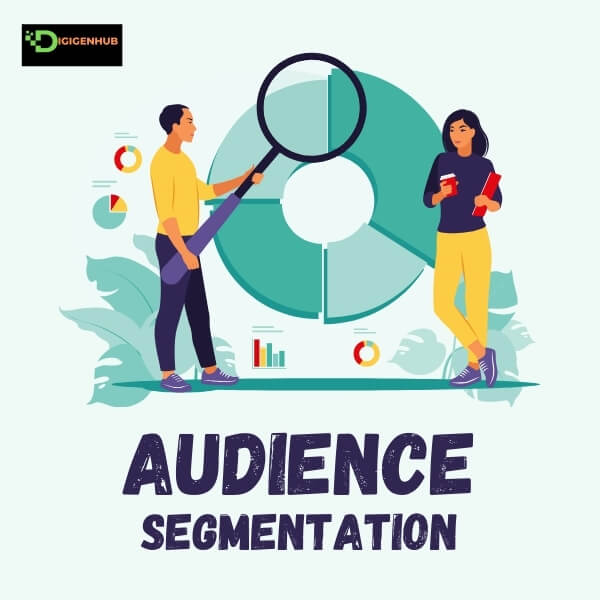
Audience segmentation helps you show ads to the right people. It makes ads more effective and helps businesses get better results.
1. Types of Facebook Audiences
Facebook has four main audience types:
New Audience: People who have never interacted with your business.
Custom Audience: People who have already interacted with your business. For example, website visitors or email subscribers.
Lookalike Audience: People who look like your best customers. Facebook creates this audience based on your existing customers.
Saved Audience: Audiences you create and save. You can use them in future campaigns.
2. How to Access the Audience Tool
A . Go to Ads Manager: Log in and click “Audiences” in the menu.
B . Create an Audience: Choose the audience type you want to create (New, Custom, Lookalike, or Saved).
C . Define Your Audience: Set filters like location, age, gender, and interests.
3. Actualize Seed Audiences
A seed audience is the base for Custom and Lookalike Audiences.
A . Custom Audience Seed: Upload a customer list or connect Facebook Pixel to your website.
B . Lookalike Audience Seed: Choose a Custom Audience. Facebook will find people similar to them.
4. Applying Filters
Filters help you target the right people. There are a few stuffs that surround this part. These are:
A . Location: Choose where your audience lives (e.g., city, country).
B . Age: Select the age group you want to target.
C . Gender: Choose male, female, or both.
D . Interests: Target people based on things they like (e.g., fitness, travel).
E . Behaviors: Target based on their actions (e.g., people who buy online).
F . Language: Target users who speak a specific language.
5. Salient Data Points to Interpret
When you create an audience, Facebook shows valuable data:
A . Demographics: Age, gender, and location of your audience.
B . Top Pages: Shows the pages your audience follows. This gives you ideas for new interests to target.
C . Locations: Shows where your audience lives.
6. Saving Audiences for Future Campaigns
Once you set up an audience, save it. You can use it again later for new ads. This saves time.
7. Optimizing Ad Targeting and Performance
To get the best results:
A/B Testing: Test different audience types to see which works best.
Refine Over Time: Keep improving your audience as you get more data.
Retargeting: Show ads to people who interacted with your business but didn’t buy.
8. Using Automation Tools
Facebook has tools to make the process easier:
Dynamic Ads: Automatically show products to people based on their actions.
Automated Rules: Set rules to adjust your budget or stop ads when needed.
Campaign Budget Optimization: Facebook will automatically spend your budget where it works best.
Case Study: Local Coffee Shop
A coffee shop used Facebook audience segmentation to increase sales. They created a Custom Audience of website visitors and added a Lookalike Audience of their best customers. Indeed, they targeted people within a 10-mile radius who liked coffee or cafes.
Results:
A . 25% increase in foot traffic.
B . 15% more sales in two weeks.
C . 10% extra conversions from retargeting.
How Each Audience Type Helps Target Specific Groups
Each audience type on Facebook helps businesses target specific groups of people more effectively. Here’s how each type works:
New Audience: Targets fresh prospects, ideal for raising awareness.
Custom Audience: Targets people who’ve interacted with your brand; great for retargeting.
Lookalike Audience: Targets people like your best customers, which is ideal for finding new high-potential customers.
Saved Audience: Targets a specific group based on detailed criteria, perfect for businesses with precise customer profiles.
By using these audience types, businesses can ensure they’re showing their ads to the right people, increasing their chances of conversion and improving ad performance.
Audience Data Breakdown on Facebook Insights
Facebook provides Audience Data Breakdown to help you understand your audience better. This data shows essential details like who your audience is, where they live, and what they like. Using this data helps you improve your ads and get better results.
1. Demographic Data
This shows basic information about your audience:
A . Age: The age groups of your audience.
B . Gender: Whether your audience is primarily male, female, or both.
C . Language: What languages does your audience speak or understand?
Why it matters: Knowing your audience’s age, gender, and language helps you target the right people. For example, if you sell baby products, you should target parents aged 25-40.
2. Geographic Data
This shows where your audience is located:
A . Country
B . State/Region
C . City
D . Local Areas (e.g., within a certain distance from your store)
Why it matters: Geographic data is key in running a local business. You can target people who live close to your store or in areas where your products are popular.
3. Behavioral Data
This shows how your audience behaves online:
A . Purchase Behavior: Are they likely to buy online?
B . Device Use: Are they using mobile phones, tablets, or desktops?
C . Activity: How often do they click, like, or comment on ads?
Why it matters: Behavioral data helps determine if your audience is ready to buy. If they often shop online, your chances of making a sale are higher.
Key Metrics: Reach, Engagement, and Performance
Facebook also gives you essential numbers to track how your ads are doing.
1. Reach
Reach tells you how many people saw your ad at least once.
Why it matters: A high reach means your ad is being shown to many people. This is important if you want to raise brand awareness.
2. Engagement
Engagement measures how people interact with your ad. This includes:
A . Likes
B . Shares
C . Comments
D . Clicks
Why it matters: High engagement means people are interested in your ad. More interaction leads to better results, like more clicks or sales.
3. Performance Metrics (ROI)
Performance data shows how well your ad is doing in terms of cost and results:
A . Cost per Click (CPC)
B . Cost per Thousand Impressions (CPM)
C . Click-Through Rate (CTR)
D . Conversion Rate
Why it matters: These metrics help determine if you’re getting good value for your money. You can adjust your campaign if you spend too much and get few results.
User Opinions and Insights
Here’s what some users say about Facebook’s data breakdown:
User Opinion 1: “We used demographic data to target women aged 30-45. Our engagement increased by 40%. This helped us reach the right customers.”
User Opinion 2: “Geographic data helped us focus on people in specific areas. We saw a 50% increase in sales in those regions.”
Case Study: Local Boutique Clothing Store
Business: A small clothing boutique for women.
Campaign Goal: Increase store visits and online sales.
Procedure:
1 . Demographics: They targeted women aged 25-45.
2 . Geography: Focused on people within 20 miles of the store.
3 . Behavioral Data: Targeted people who like fashion and shop online.
Results:
Reach: The ad reached 15,000 people.
Engagement: 7% of people engaged with the ad.
Performance: 150 online purchases and a 20% increase in store visits.
ROI: For every $1 spent, the business made $3 in return.
Conclusion
Thus, When you continuously research your audience on Facebook, you should feel like you are finding a hidden treasure. The answers are right in front of you. Now, you know that simplicity works. You don’t need fancy tools or a big budget.
You just need to listen, connect, and create content they care about. Indeed, talk to your audience. Listen to them. Let them guide you.
It isn’t quick. It took time. But soon, your audience must start to engage more. They feel heard. They will like your content.
FAQ
How do you analyze audience on Facebook?
To analyze your audience on Facebook, go to Ads Manager and click Insights. Then, select Audience from the menu on the left. This details your current and potential audience, including demographics and interests.
How do I find the audience tool on Facebook?
To find the audience tool on Facebook, go to Ads Manager, click the Tools menu, and select Insights. Then, click on Audience in the left-hand menu.
Alternatively, you can access audience insights directly through Meta Business Suite under the Audience section.
Can I use Facebook posts for research?
You can use public Facebook posts for research by analyzing content, comments, and trends. This is considered ethnographic research. However, you cannot directly ask users for research without their consent. Always get permission before contacting someone for detailed questions.