Let me take you back to when I started my print-on-demand (POD) business ( Tote bags & Kids’ T-shirts ). Like many of you, I had big dreams. I wanted to create a brand people loved. But it wasn’t easy. I failed. Then, I failed again. And again. Still, I didn’t find the Best niche research tools for pod brands list.
First, I thought I just needed a few tools and some good designs. But here’s the thing: I didn’t know which tools I needed. So, I tried them all. Some were helpful, but many were useless. I wasted both time and money.
But I didn’t quit. Every failure taught me something new. Slowly, I figured out what mattered most. And today, I want to share what I learned. This isn’t just about tools. It’s about making intelligent decisions that help your business grow.
Best Niche Research Tools for Pod Brands List

I realized I needed to stop chasing every shiny tool. Instead, I asked myself: What do I truly need? What’s holding me back? What’s useful? By aiming at tools that conveyed these questions and testing them before committing, I turned chaos into clarity, which changed everything. Yet, let’s analyze the table below, which contains the capabilities of some practical tools:
List of Tools to Find Clarity for POD Niche Business
| Tools Name | Core Platforms & Rating | Price (Monthly Package) | Customer Assistance |
| Helium 10 | Amazon-based with 4.5/5rating | $29-$229 | Premium |
| Jungle Scout | Amazon-focused | $29/ | Premium |
| Sale Samurai | Redbubble, Etsy & Amazon with 4.5/5 rating | $9.99-$14.99 | Email & Chat |
| March Informer | Numerous POD with ⅘ rating | $9.99-$20 | 24/7 |
| Flying Research | Multiple POD with 4.5/5rating | $19.95–$28.95 per month | |
| Merchant Words | Multiple POD | $35–$60 | Premium |
| Podly | Amazon Merch | $19.99 | |
| MerchNinja | Amazon Merch with ⅘ rating | $29.99–$49.99 | |
| Everbee | Etsy-focused | $19.99–$25 | |
| PrettyMerch | Amazon Merch | $13.75 | |
| PODcs | Multiple POD with 4.5/5rating | $19.8-$25 | Email & Chat |
| Merch Titans | Amazon Merch with 3.5/5 rating | $69.99 | |
| Shredbubble | Redbubble with 3.5/5 rating | Free | Community |
ROI-Driven POD Research Tools
Determining the best return on investment (ROI) for Print-on-Demand (POD) research tools depends on coinciding their features with your specific business needs and budget. Let’s explain it:
Helium 10

Helium 10 is famous for its powerful tools, real-time updates, and scalability for Amazon sellers. It offers advanced keyword research, analytics, design tools, and trend tracking. However, its competition analysis features are essential.
Pros:
1 . A comprehensive suite of tools
2 . Real-time data
3 . Advanced analytics capabilities
Cons:
1 . Higher cost ( $29-$229)
2 . Primarily focused on Amazon
ROI Possibility: High for Amazon sellers who can anchor its advanced features to amplify sales, justifying the higher cost.
Sale Samurai

It presents advanced keyword research updated daily. It is also capable of strong analytics and detailed competition analysis. Trend tracking is advanced, so it helps you spot new opportunities. However, design tools are essential, focusing more on data than visuals.
Pros:
1 . Affordable pricing ($9.99-$14.99)
2 . Comprehensive feature set
3 . Supports multiple platforms
Cons:
1 . May lack advanced analytics found in higher-priced tools
ROI Potential: High for sellers on supported platforms due to its affordability and robust features.
Merch Informer

Merch Informer offers advanced keyword research that is updated daily. It also provides advanced analytics and competition analysis. The design tools are strong and perfect for POD businesses, and its trend tracking is advanced, helping you stay ahead.
Pros:
1 . Affordable ( $9.99-$20)
2 . Supports multiple platforms
3 . Includes design tools
Cons:
It may not offer the depth of analytics found in more expensive tools
ROI Possibility: High for sellers on various platforms seeking an affordable, all-in-one solution.
Merch Titans
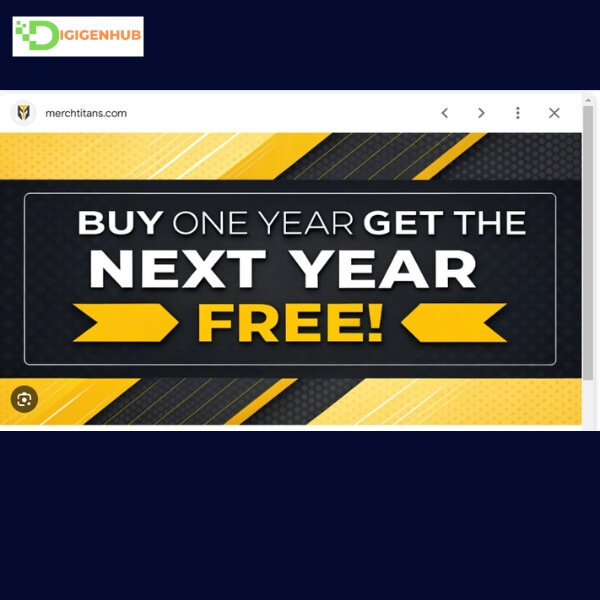
Merch Titans offers essential tools for finding keywords and tracking daily updates. It has simple features to check performance and create designs. The competition analysis is advanced, helping you better understand rivals. Trend tracking is included but limited to fundamental insights.
Pros:
1 . Supports multiple platforms
2 . Advanced automation tools
3 . Includes trademark safety features
Cons:
1 . Higher cost for premium feature access ($69.99)
2 . The steep learning curve for beginners
ROI Potential: High for sellers managing extensive inventories across multiple platforms and effectively leveraging automation and analytics features.
PODcs
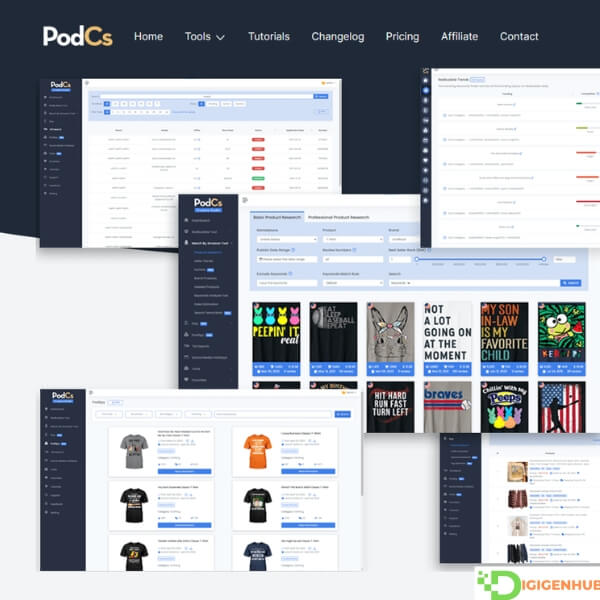
PODcs provides essential keyword research and analytics and is updated daily. It offers limited design tools and fundamental competition analysis. Users can reach out via email and chat for support. Notably, PODcs excels in advanced trend tracking.
Price: Free plan available; Pro plan at $19.80 per month or $198 per year
Pros:
1 . Supports multiple platforms, including Merch by Amazon, Redbubble, and Etsy
2 . Comprehensive feature set with niche research, keyword analysis, and trademark checking
3 . User-friendly interface suitable for both beginners and experienced sellers
4 . The free plan allows users to explore basic features before committing to a paid plan
Cons:
1 . Some advanced features are limited to the Pro plan
2 . Trademark warning feature is in testing and may not be 100% accurate
ROI Potential: High for sellers operating across multiple platforms who can utilize its extensive features. The Pro plan’s comprehensive tools can enhance product research and listing optimization, leading to increased sales.
PrettyMerch
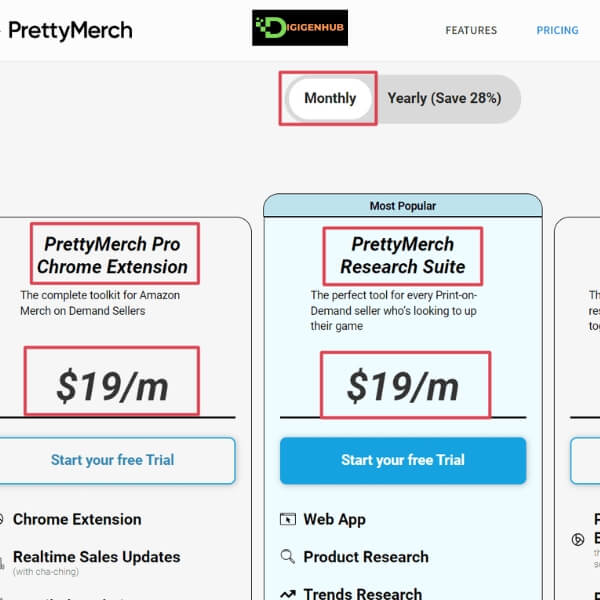
This tool offers basic keyword research and analytics with daily updates. The design tools are limited but still valuable. It has advanced features for checking out competitors. Support is available through email, and trend tracking is kept simple.
Price: Free version available; Pro version at $9.99 per month or $99 per year
Pros:
1 . Supports multiple platforms
2 . Comprehensive feature set
3 . Includes trademark tools
Cons:
Higher cost for full feature access
ROI Potential: High for sellers operating across multiple platforms who can utilize its extensive features.
Merchant Words

This tool excels at advanced keyword research and analytics with real-time updates. It offers premium support and advanced design tools. While competition analysis is limited, it excels at advanced trend tracking.
Price: $35–$149/month
Pros:
1 . Huge keyword database
2 . Finds trends and top products
3 . Competitor insights
4 . Easy to use
Cons:
1 . Expensive for small sellers
2 . Focused only on Amazon
ROI Potential:
High for Amazon POD sellers who need strong keyword and market data.
Everbee

EverBee is a tool designed for Etsy sellers. It offers basic keyword research and analytics with daily updates. It provides simple design tools and advanced competition analysis to help users understand their market. Trend tracking is available at a basic level, assisting in identifying popular products. Overall, EverBee aims to enhance Etsy shop performance through its features.
EverBee
Price: Free–$19.99–$25/month
Pros:
1 . Easy to use
2 . Strong analytics
3 . Keyword research tools
4 . Tracks competitors
Cons:
1 . Costs for premium features
2 . Only for Etsy
ROI Potential: High for Etsy sellers optimizing listings and tracking performance.
Podly

Podly is a comprehensive print-on-demand research tool that offers advanced keyword research, analytics, competition analysis, and trend tracking, all updated daily. It provides basic design tools to assist in product creation. These features help users identify top-selling products and make informed decisions for their print-on-demand business.
Pros:
1 . Affordable $19.99
2 . User-friendly interface
3 . Focused on Amazon Merch
4 . Comprehensive research capabilities
Cons:
Limited to Amazon Merch
ROI Possibility: High for Amazon Merch sellers due to its specialized focus and reasonable pricing.
Flying Research
Flying Research is a tool for print-on-demand sellers. It offers advanced keyword research, analytics, and design tools. You can track trends and check competitors daily. It helps find top designs and avoid trademark problems.
Pros:
1 . Supports multiple platforms
2 . Comprehensive feature set
3 . Includes trademark tools
Cons:
Higher cost for full feature access
ROI Potential: High for sellers operating across multiple platforms who can utilize its extensive features.
MerchNinja
MerchNinja is a tool for Amazon Merch sellers. It offers advanced keyword research, analytics, and competition analysis with daily updates. The design tools are essential, but they provide advanced trend tracking to help identify popular niches. Overall, MerchNinja aims to enhance your print-on-demand business by offering comprehensive research features.
Price: $23.87–$39.99 per month
Pros:
1 . Supports multiple platforms
2 . Comprehensive niche and keyword research tools
3 . Includes trademark checking features
Cons:
Limited to Amazon-focused features
ROI Potential: High for Amazon-focused POD sellers who can maximize their niche and trend research capabilities.
Shredbubble
Shredbubble is a tool for Redbubble artists. It offers basic keyword research and analytics with daily updates. The design tools and trend tracking are straightforward but helpful. It helps find niches and check competitor products quickly.
Pros:
1 . Free to use
2 . Great for Redbubble research
3 . Simple browser extension
Cons:
1 . It only works for Redbubble
2 . Fewer features than paid tools
ROI Potential: High for Redbubble users who need quick and free niche research.
Characteristics for POD Niche BusinessTools
Foremost tools can help POD sellers succeed by improving visibility, tracking trends and analyzing the competition. Let’s learn more:
1. Advanced Keyword Research
This helps POD sellers find top-performing, low-competition keywords. These keywords are essential for improving Etsy, Amazon, and Redbubble listings. Tools like Sale Samurai, Helium 10, and Merchant Words give great insights for better visibility.
For example, using Sale Samurai, you might find “funny cat mug” is a high-demand keyword, helping you create a design that matches what buyers are searching for. Flying Research and Podly work well for Amazon and other platforms, too.
2. Trend Tracking
It helps POD sellers find what buyers want, which is crucial for creating designs that match current market interests. Tools like Flying Research, Helium 10, and Merch Informer are great for advanced trend insights.
For example, trend tracking might show that “vintage floral designs” are trending, helping you create t-shirts or mugs with similar patterns. Shredbubble and Merch Titans are simple options for beginners.
3. Competition Analysis
POD sellers use it to see what works for their competitors. This includes checking pricing, designs, and marketing tactics. Tools like Sale Samurai, Flying Research, and PrettyMerch give detailed insights into Etsy and Amazon.
For example, you can use PrettyMerch to see that a competitor’s best-selling product is a “funny dog lover mug,” helping you create similar designs with unique twists. Podly and MerchNinja focus on tracking Amazon competitors.
4. Design Tools
This tool helps POD sellers create and customize products easily. Merch Informer and Helium 10 have advanced features like mockups and templates, while PODcs and Shredbubble are more straightforward options for basic design needs.
These tools save time and make designing more efficient. For example, you can quickly design a t-shirt with a catchy quote using these tools.
5. Analytics and Insights
This tool helps POD sellers track sales and audience trends. Helium 10 and Flying Research offer advanced data for Amazon and multiple platforms. Merchant Words is excellent for all POD platforms, while Sale Samurai focuses on Etsy.
For example, you can see which designs sell best and adjust your strategy.
What Matters Most in Tool Selection for POD Niche
Remember the trade-offs. Premium tools like Helium 10 are powerful but costly. Cheaper options like PODcs or Shredbubble are great for beginners but may lack advanced features. Hence, choose based on your goals and budget to grow your POD business. Let’s explain how you calculate the need:
Platforms You Target
Etsy-focused: Sale Samurai, Everbee
Amazon Merch: Helium 10, Jungle Scout, Podly, MerchNinja, PrettyMerch
Redbubble: Shredbubble
Multiple POD Platforms: Merch Informer, Flying Research, Merchant Words, PODcs
Features You Need
Keyword Research: Helium 10, Jungle Scout, Sale Samurai, Merch Informer
Competition Analysis: Flying Research, Podly, MerchNinja, Everbee
Trend Tracking: Helium 10, Flying Research, Sale Samurai
Analytics: Merch Informer, Helium 10, Jungle Scout
Budget
Free Option: Shredbubble (limited features)
Low Budget: Sale Samurai, Merch Informer, Everbee, PrettyMerch
Mid to High Budget: Helium 10, Jungle Scout, Flying Research, MerchNinja
Market Demand and Reliability
Yet, ensuring that tools like Helium 10, Jungle Scout, Sale Samurai, and Merch Informer have proven demand and positive feedback is vital.
Recommended Tools to Start With
There are a few objects you need to think about as your POD business demands before selecting any tools. Let’s know those essential points:
POD Trend Tracking Tools by Seller Type
| Seller Type | Recommended Tools |
| Amazon Merch Sellers | Helium 10, Podly |
| Etsy Sellers | Sale Samurai, Flying Research |
| Redbubble Sellers | Shredbubble |
| Multi-Platform Sellers | Flying Research, Merch Informer |
| Budget-Conscious Sellers | Sale Samurai, Shredbubble |
If you are just starting
For Etsy: Use Sale Samurai or Everbee for affordable research.
For Amazon Merch: Start with PrettyMerch or Podly for basic needs; upgrade to Helium 10 for advanced research.
For Multiple POD Platforms, Merch Informer and Flying Research are comprehensive options.
If your business grows
Invest in tools like Helium 10, Jungle Scout, or Flying Research for advanced analytics, trend tracking, and competition insights.
How Do You Prioritize Tools Effectively?
Assign tools to specific functions to avoid redundancy:
Match Tools to Functions
| Function | Recommended Tools |
| Keyword Research | Helium 10, Sale Samurai, Merch Informer |
| Trend Tracking | Flying Research, Helium 10, Podly |
| Competition Analysis | Flying Research, MerchNinja, Everbee |
| Product Listing Optimization | Jungle Scout, Sale Samurai, Podly |
| Analytics and Performance | Helium 10, PrettyMerch, Merch Informer |
Prioritize by ROI (Return on Investment)
Ask these questions for each tool:
1 . Will it directly improve product visibility or sales?
2 . Does it save you time or reduce manual effort?
3 . Will its insights help you create better products?
Focus first on tools with the highest immediate impact on your sales or efficiency.
How to Evaluate Tool Performance?
Evaluate the performance of tools for your Print-on-Demand (POD) business. This ensures you’re maximizing their value and setting them with your goals. Set periodic reviews (monthly or quarterly) to assess whether the tools are meeting your business needs. Otherwise, replace underperforming tools with better alternatives as your business grows. Let’s explain the viewpoints.
Define Key Performance Metrics (KPIs)
Establish measurable criteria for evaluating the tool’s effectiveness
| Category | Key Metrics to Track |
| Keyword Research | Increased traffic from optimized listings and relevance of suggested keywords. |
| Trend Tracking | Accuracy of trend predictions and timely identification of new niches. |
| Competition Analysis | Insights on competitors’ best sellers, ability to differentiate products. |
| Ease of Use | Time saved, user-friendly interface, and learning curve. |
| Cost Efficiency | Revenue generated compared to tool cost and ROI. |
| Support Quality | Availability and responsiveness of customer support. |
Track ROI (Return on Investment)
Calculate the financial return directly related to tool usage:
Formula: ROI=(Revenue Increase or Cost Savings)−Tool CostTool Cost×100ROI = \frac{(Revenue \, Increase \, or \, Cost \, Savings) – Tool \, Cost}{Tool \, Cost} \times 100ROI=ToolCost(RevenueIncreaseorCostSavings)−ToolCost×100
Example:
If a $50/month tool increases sales by $500, the ROI is: ROI=500−5050×100=900%ROI = \frac{500 – 50}{50} \times 100 = 900\%ROI=50500−50×100=900%
Monitor Business Impact
Evaluate how the tool contributes to specific outcomes:
Sales Growth: Check if products researched through the tool perform better.
Traffic Increase: Use analytics (e.g., Etsy, Amazon dashboards) to measure traffic improvements.
Conversion Rates: See if optimized listings convert more visitors into buyers.
Assess User Experience
Gauge how well the tool integrates into your workflow:
Ease of Use: Is the interface intuitive and easy to navigate?
Learning Curve: How quickly did you or your team become proficient?
Automation: Does the tool save significant time by automating tasks (e.g., keyword tracking, trend updates)?
Compare Features to Promises
Ask whether the tool delivers what it advertises:
Does it uncover actionable insights?
Are its predictions reliable?
Does it reduce manual effort or make your workflow more efficient?
Evaluate Support and Updates
Assess the quality of customer service and tool maintenance:
Support: Was customer support responsive and helpful when issues arose?
Updates: Is the tool regularly updated to reflect market or platform changes?
Conduct Competitor Benchmarking
Compare your results to those of competitors:
Are your listings performing better than competitors targeting the same niche?
Did the tool help you outpace competitors in trends or keyword targeting?
Get Feedback from Team or Users
If you work with a team or external designers, collect their input:
Did the tool make their work easier?
Was it worth the cost from their perspective?
Test Multiple Tools (When Possible)
If you’re uncertain about a tool’s performance:
Test competing tools during free trials.
Compare outputs (e.g., keyword suggestions, trend accuracy) side-by-side.
Schedule Regular Reviews
Set periodic checkpoints (e.g., monthly or quarterly) to:
Evaluate KPIs.
Determine if the tool still meets your needs as your business grows.
Actionable Example
Tool: Sale Samurai
Evaluation:
Traffic Increase: +20% from optimized Etsy listings.
Ease of Use: Simple and intuitive.
Cost Efficiency: High ROI due to affordable pricing and direct sales impact.
Tool: Helium 10
Evaluation:
Trend Accuracy: Identified a trending Amazon niche 2 weeks before competitors.
Automation: Saved 10+ hours/month in manual keyword tracking.
Which Tool Offers Free Trials?
Several Print-on-Demand (POD) research tools offer free trials. This facility lets you explore their features before committing to a subscription. Yet, most tools offer free trials or demos. Take advantage of these to understand how the tool fits your workflow before purchasing. Here’s a list of notable tools with their trial details:
Podly
Free Trial: Offers a 7-day money-back guarantee.
Features: Provides extensive market research tools, account protection, and automation with AI capabilities.
MerchNinja
Free Trial: Every plan starts with a 7-day free trial.
Features: Includes advanced keyword tools, trademark checks, and research capabilities for Merch by Amazon.
Anywhere POD
Free Trial: Provides a 7-day free trial with no credit card required.
Features: Enables direct publishing to Etsy or Shopify, personalization options, and support for multiple POD providers.
Flying Research
Free Access: Offers free access to its research and upload tools.
Features: Includes print-on-demand research, trademark checks, keyword analysis, design management, and upload automation.
eRank
Free Plan: Provides a free plan with access to various tools.
Features: Offers Etsy SEO, keyword research, top seller insights, and trend analysis tools.
EverBee
Free Plan: Offers a free plan with essential features.
Features: Provides product research, keyword analysis, and insights into best-selling products on Etsy.
Exploring these free trials can help determine which tool best aligns with your POD business needs.
Conclusion
As shown, you have learned all about the best niche research tools for pod brands list. Still, the truth is that tools alone don’t guarantee success. Smart decisions do. So, aim to create quality designs and make them excellent, even if you start small. Invest in marketing because great designs won’t sell themselves; ads and social media are essential. And when a design works, scale it to other products and platforms to maximize your success.
FAQ
What platforms streamline POD product listing?
Use tools like Zazzle, Gearbubble, or PODTurbo to efficiently bulk-list and manage product descriptions.
How can I create realistic mockups for my POD brand?
Placeit, Smartmockups, and Adobe Dimension provide high-quality mockups to showcase your designs.
How do I manage my finances in a POD business?
Use QuickBooks, Xero, or Wave to effectively track expenses, sales, and profits.
What are the best tools for social media marketing?
Hootsuite, Buffer, and Later are great for scheduling and analyzing social media campaigns to promote your POD brand.
What tools are essential for email marketing in a POD business?
Klaviyo, Mailchimp, or Omnisend help create automated email campaigns to engage and retain customers.
How can I ensure print quality and consistency?
Use proofing tools offered by POD platforms (e.g., Printful’s sample ordering) and Pantone color matching for consistent results.