As I’ve worked on different projects, I’ve surveyed a variety of tools for creating online courses. Some were simple, and others complex. But each one taught me something valuable. Throughout my work, I’ve learned which tools work best for each unique need.
Still, when I need quick and easy course creation, I go with Taylora. It’s super simple. I can upload videos and PDFs in just a few minutes. Taylora then automatically generates a sleek, shareable course page.
For larger and more detailed courses, I turn to Thinkific. It offers many customization options, like quizzes, surveys, and content scheduling. This makes it ideal for traditional courses where I need more control and flexibility.
But sometimes, I want to create courses that can reach a bigger audience. For that, Udemy and SkillShare are my platforms of choice. They have massive user bases, and I can easily upload my content to connect with learners worldwide.
However, let me share the most efficient course creation software I’ve used throughout my career.
Pick the Right Tools for Creating Online Courses to Fulfill the Purpose

For more interactive learning experiences, I use LearnDash and LifterLMS. Both are great for creating more profound courses with quizzes, badges, and detailed lessons.
Mighty Networks and Mighty Pro are fantastic options if I want to run a membership site or build a community around my courses. They allow me to create spaces for students to interact, ask questions, and engage with each other.
Teachable and Kajabi are my go-to tools when I need a premium, all-in-one platform. They offer everything from course creation to marketing and sales tools, making running an entire online business easy.
I rely on Camtasia and Adobe Captivate for video editing and content creation. These tools help me create professional-looking videos and interactive content.
I always use Stripe for payment processing. It’s secure, reliable, and easy to integrate into most platforms.
To stay organized, I use Trello for project management. It helps me keep track of tasks, deadlines, and course progress, ensuring everything runs smoothly.
Vimeo is my preferred choice for hosting videos. It’s high-quality and reliable, so I can be sure my videos look great and load smoothly for my learners.
Yet, if I need something more unique or custom-built for my students, I use WizloIQ. This tool offers advanced features that let me create specialized learning paths, making it a perfect solution for niche courses.
Studied and Ranked Premium Tools for Creating Online Courses
The right tools can make all the difference when it comes to creating and managing online courses. These powerful platforms handle everything—course hosting, content creation, marketing, and more.
Indeed, using the right tools saves you time, improve workflow, and helps you focus on what matters. Hence, these rhythmic perspectives deliver value to your students. Considering this, I have organized a list of top paid tools for creating online courses:
A Well-Reviewed and Scored List of Course-Making Software
| Tools Name | Monthly Price | User Rating | Popular With |
| Thinkific | $49 – $499 | 4.6/5 | Online course creators, coaches, consultants |
| LearnDash | $159 – $329 (yearly | 4.5/5 | WordPress users, eLearning businesses |
| Teachable | $29 – $249 | 4.6/5 | Entrepreneurs, course creators, content marketers |
| Mighty Networks | Starts at $39/month | 4.5/5 | Solopreneurs, Community Builders, Coaches |
| Kajabi | $149 – $399 | 4.6/5 | Course creators, coaches, entrepreneurs |
| Mighty Pro | Starts at $149/month | 4.7/5 | Larger Businesses, Premium Communities |
| Adobe Captivate | $33.99/month | 4.5/5 | Corporate training, course creators, educators |
| Udemy | Free to $49.99/course | 4.3/5 | Educators, professionals, subject-matter experts |
| LearnDash | Starts at $159/year (approx. $13.25/month) | 4.6/5 | WordPress Users, E-learning Platforms |
| LifterLMS | $99 – $999 (yearly) | 4.6/5 | WordPress-based course creators |
| WizloIQ | Starts at $25/month | 4.3/5 | Educators, Trainers, Small Businesses |
| Buffer (Premium version) | $15 – $99 | 4.5/5 | Social media marketers, small businesses |
| Stripe | 2.9% + 30¢ per transaction | 4.7/5 | E-commerce businesses, course creators |
| Camtasia | $249 (one-time) | 4.8/5 | Educators, trainers, video content creators |
| Mailchimp (Advanced plans) | $14.99 – $299.99 | 4.4/5 | E-commerce businesses, marketers |
| Trello (Premium version) | $10 | 4.5/5 | Project managers, teams, course creators |
| Vimeo (Advanced plans) | $7 – $75 | 4.6/5 | Video content creators, eLearning businesses |
| Typeform (Advanced plans) | $35 – $70 | 4.5/5 | Digital marketers, educators, business owners |
| Hootsuite (Premium version) | $19 – $99 | 4.5/5 | Social media managers, marketers |
| Canva (Pro version) | $12.99 | 4.8/5 | Graphic designers, marketing professionals |
| SurveyMonkey (Advanced plans) | $32 – $99 | 4.5/5 | Market researchers, educators, business owners |
| Slack (Advanced plans) | $6.67 – $12.50 | 4.6/5 | Teams, businesses, remote workers |
| Ruzuku | $74.75 – $249.75/ | 4.4/5 | educators, coaches, and trainers |
| Taylora | paid plans starting at $29/ | 4/5 | beginners and small businesses seeking an easy course creation tool |
| Podia | start at $39/ | 4.5/5 | content creators, and entrepreneurs |
Note: Pricing is based on basic plans and can vary with additional features. Ratings are averages across popular review sites.
Yet, these tools are popular among different user types, from educators and trainers to marketers and entrepreneurs. The pricing and user ratings reflect their feature sets, ease of use, and how well they cater to the needs of those creating and selling online courses.
Thinkific Overview
Thinkific has a reputation as a high-quality course creation capability. It provides a clean, easy-to-use platform with customizable features, making it great for building both simple and complex courses.
Benefits:
1 . Easy drag-and-drop course builder.
2 . Multiple course formats (video, quizzes, etc.).
3 . Built-in marketing tools.
4 . Supports memberships and subscriptions.
5 . Good customer support.
6 . Mobile-friendly design.
Drawbacks:
1 . Only customization with coding.
2 . More expensive than some competitors.
Learning Curve:
Thinkific is easy for beginners to learn. The platform is user-friendly, with simple drag-and-drop tools. New users can quickly create courses with little technical knowledge.
Of course, advanced features, like custom coding or integrations, may take more time to master. So, beginners can follow tutorials and templates to get started fast. With time, as skills grow, users can explore more complex features.
LearnDash Synopsis
LearnDash is a powerful LMS plugin for WordPress. The tool is flexible and contains astounding features for course creation.
Benefits:
It is customizable and supports quizzes, certificates, and gamification. So you can easily combine it with various plugins.
Drawbacks:
It requires WordPress setup and may require technical knowledge.
Learning Curve:
LearnDash has a steeper learning curve than other platforms. It’s best for users who are familiar with WordPress. Beginners may get puzzled at first. To avoid uncertainty, they can start with basic course creation and explore features.
Users can also find online tutorials to make things easier. As skills improve, users can become familiar with progressive features like quizzes and certificates.
Teachable Vision
Teachable is a user-friendly platform for course creation. It allows you to create a good design with flexibility. This is a simple, straightforward process.
Still, you can upload videos, documents, and quizzes with ease. The platform handles payment and sales page creation automatically, so it’s perfect for beginners or creators who want to start with a no-fuss course setup.
Benefits:
1 . Easy course builder.
2 . Supports videos, quizzes, and assignments.
3 . Built-in payment processing.
4 . Good marketing tools (email, affiliates).
5 . Mobile-friendly.
Drawbacks:
1 . Transaction fees on lower plans.
2 . Limited customization for branding.
3 . Higher pricing for advanced features.
Learning Curve:
Teachable has an intuitive interface that makes it easy for beginners to learn. Even users with minimal technical skills can quickly start creating courses. Indeed, it’s ideal for entrepreneurs, coaches, and educators looking for a simple way to build and sell online courses.
Study of Mighty Networks
Mighty Networks can be a good assistant for building online courses and communities. This tool contains incredible quality for creating interactive, engaging learning experiences.
Benefits:
1 . Combines courses and community features.
2 . Easy to create memberships.
3 . Suitable for networking and collaboration.
4 . Mobile-friendly.
5 . Customizable branding.
Drawbacks:
1 . Higher pricing for advanced features.
2 . It can be complex for new users.
Learning Curve:
Mighty Networks is easy for beginners to use. It can be a favorable assistant if you want to build a community alongside your content. Of course, you can start with simple course setups and add features like membership and forums later as a beginner.
Yet, it’s ideal for solopreneurs, coaches, or creators looking to combine courses with social interaction. Users can upload content, set up groups, and engage directly with learners. As skills grow, they can explore advanced options like events and custom branding.
The Reliability of Kajabi in Action
Kajabi is an all-in-one platform for creating, marketing, and selling courses. This tool allows you to achieve high-quality designs and features.
Benefits:
1 . Easy course creation tools.
2 . Built-in email marketing and automation.
3 . Supports membership sites.
4 . Suitable for creating sales funnels.
5 . Mobile-friendly.
Drawbacks:
1 . Expensive pricing.
2 . Limited customization for lower plans.
Learning Curve:
Kajabi is best for users who want an all-in-one solution for courses and marketing. With templates and drag-and-drop tools, beginners can easily create courses. Indeed, it’s ideal for coaches, entrepreneurs, and marketers.
To get started, beginners can use Kajabi’s step-by-step guides and resources. Once familiar, they can use advanced features like automation and sales funnels.
Essential Criteria for Adobe Captivate
Adobe Captivate is a powerful tool for creating interactive eLearning courses. It bears good qualities, is professional, and is feature-rich.
Benefits:
1 . Creates interactive and responsive courses.
2 . Supports quizzes, simulations, and multimedia.
3 . SCORM-compliant for LMS integration.
4 . Customizable themes and templates.
Drawbacks:
1 . Steep learning curve for beginners.
2 . Requires more technical skills.
Learning Curve:
Adobe Captivate is complex and best for skilled users. You may find it challenging at first as a beginner. Still, it’s perfect for advanced course creators needing interactive, multimedia-rich content.
Beginners can start with basic templates and simple features. They can use tutorials to learn and gradually explore more advanced tools. As skills grow, they can create sophisticated, interactive courses.
The Excellence of Udemy
Udemy is a popular platform for creating and selling courses. It’s easy to use and welcomes a large audience.
Benefits:
1 . Large marketplace with millions of users.
2 . Simple course creation tools.
3 . There are no monthly fees, just revenue sharing.
4 . Good for reaching global learners.
Drawbacks:
1 . Revenue sharing with Udemy.
2 . Limited control over pricing.
Learning Curve:
Udemy is easy for beginners to start using. Course creation is simple with video uploads and basic tools. It’s perfect for educators, coaches, or anyone wanting to share experiences. Beginners can create a course quickly with step-by-step guides. As users become familiar, they can explore more features. After some time, they can optimize their marketing and sales.
Attributes of LifterLMS
LifterLMS is a powerful WordPress plugin for creating online courses. It’s feature-rich and highly customizable.
Benefits:
1 . Supports quizzes, assignments, and certificates.
2 . Good for memberships and subscriptions.
3 . Offers course bundling and content protection.
4 . Integrates with various payment systems.
Drawbacks:
1 . Requires WordPress setup.
2 . Limited design options without extra plugins.
Learning Curve:
LifterLMS makes it easy for beginners to create simple courses. It’s handy for WordPress users. Beginners can start with basic course setups like videos and quizzes. Still, beginners may need some time for the latest features, like memberships and certificates. They can use tutorials to help them along the way. As skills grow, they can explore more complex features.
Standpoints of WizloIQ
WizloIQ focuses on creating interactive and engaging online courses at a user-favorable stage.
Benefits:
1 . Simple course creation.
2 . Suitable for engagement tools like quizzes and surveys.
Drawbacks:
Limited customization compared to more advanced platforms.
Learning Curve
WizloIQ is excellent for beginners who want an easy start. It has simple tools for course creation, like quizzes and surveys. Beginners can quickly create and launch an introductory course.
The platform’s straightforward setup helps them get started without much effort. Hence, it’s perfect for new course creators or small businesses. As they grow, they can explore additional features.
The Prospects of Ruzuku
Ruzuku is a simple, easy-to-use platform for creating and selling courses.
Benefits:
1 . User-friendly interface.
2 . Presents video, text, and quizzes.
3 . Good support and resources.
4 . Integrates with payment systems.
Drawbacks:
1 . Limited design options.
2 . Some advanced features need higher plans.
Learning Curve:
Ruzuku is perfect for beginners. The platform is simple and easy to use. Beginners can quickly upload content and create introductory courses. It doesn’t require much technical knowledge. To get started, users can follow guided steps and tutorials. As skills grow, they can explore more features and customize courses.
Taylora’s Superiority
This tool has a highly user-friendly and intuitive interface. It has no steep learning curve, making it perfect for solopreneurs or small creators. It generates a sleek, professional course page without complex customization or design work.
Hence, it’s suitable for creators who need to launch a course quickly and don’t want to deal with complicated features.
Podia as All in One Solution
It helps easy content uploads (videos, files, PDFs) and lets you quickly create an online course. Indeed, it provides sales pages, memberships, and email marketing in one platform without being overly complicated. It’s favorable for course creators who want an all-in-one, user-friendly solution that doesn’t require much setup time.
Popular No Cost Platforms for Creating Online Courses
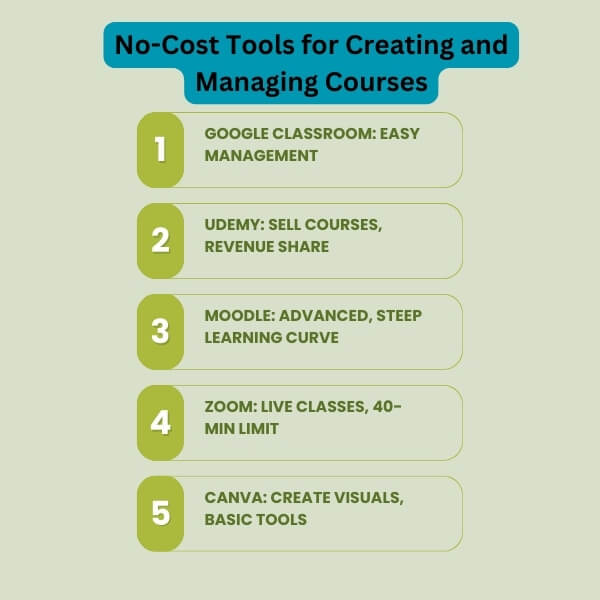
There are many free tools to help create and manage online courses. These tools present basic features for creating content, marketing, and managing students. They are perfect for those on a budget or just starting. Indeed, let’s observe a far-reaching list of free tools for creating online courses:
List of Free Course-Making Software
| Tools Name | Purpose | Design for | Limitation |
| Skillshare | Course creation & sharing | Creatives, hobbyists | Revenue share, limited control |
| Google Classroom | Course creation & management | Teachers, small courses | Limited customization |
| Udemy | Course creation & selling | Beginner course creators | Revenue share, limited features |
| Teachable | Course building & selling | Personal branding | The free plan has fewer features |
| Thinkific | Course creation & selling | Beginners & small businesses | Limited in the free version |
| Moodle | Course management system | Schools & educational institutes | Steep learning curve |
| Podia | Course building & selling | Solopreneurs, creators | Limited features in free plan |
| Canva | Creating course visuals | Creating course graphics | Limited features in free plan |
| Zoom | Live sessions | Live classes & webinars | 40-minute limit in free plan |
| Mailchimp | Email marketing | Email campaigns for courses | Limited emails on free plan |
Still, these free tools have some limits, but they can get you started without spending money!
Community-Building Tools for Course Creators
Several tools are similar to Mighty Networks for community engagement in online courses. These tools aim on building active learning communities, encourage discussions, and support interaction between learners. Let’s learn a few tools that provide excellent community-building features:
| Tools Name | Community Features | Relevancy for |
| Mighty Network | Discussions, live sessions, community-building tools | Course creators who prioritize community |
| Facebook Groups | Group discussions, file sharing, live sessions | Creators looking for a social media-based community |
| Circle | Discussion boards, real-time chat, content sharing | Course creators seeking a dedicated community platform |
| Discourse | Threads, real-time messaging, categories for content | In-depth discussions, structured forums |
| Slack | Channels, real-time messaging, integrations | Fast-paced community, real-time interaction |
| Telegram | Group chats, channels, bots | Mobile-friendly community with instant communication |
| Discord | Text/voice channels, role-based permissions, live streams | Interactive community with voice/video features |
| BuddyPress | Member profiles, activity streams, messaging | WordPress users who want to build a community site |
| Rally | Discussions, live chats, event management | Creators seeking integration with course platforms |
| Meetup | Event creation, member directories, messaging | Creators who want to host events and meetups |
Yet, these tools help create interactive, engaging communities for your online courses. Depending on your needs, they offer different levels of complexity and features. Whether you want a simple discussion space or a full social platform, these tools can develop engagement.
Essential Tips Before Selecting Tools
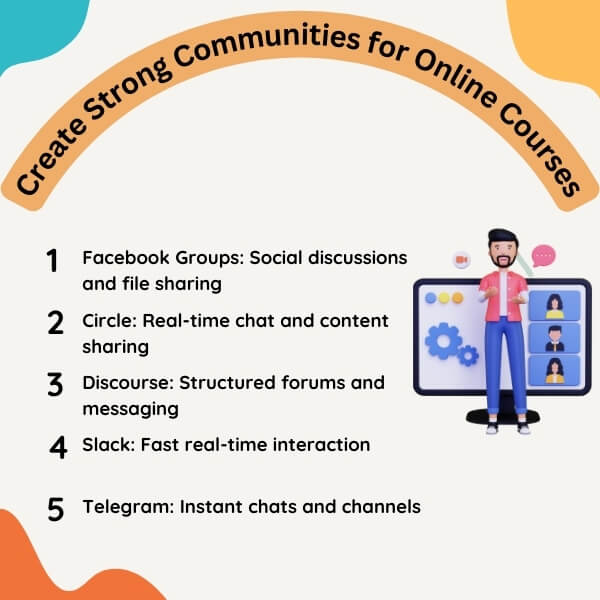
You need to keep a few tips in mind. This will help you select the best platform for your course that fits your needs and those of your learners. The right tool will smooth your process. Indeed, it improves the student experience and helps you grow your business. Let’s gather a few witty objects:
1. Start Simple
Choose tools that are easy to use, especially when you’re starting out. This will allow you to focus on creating content rather than learning complex software.
2. Consider Your Audience
If your audience grows fast on interaction, pick tools with community-building features. This will help create a supportive community that enhances the learning experience.
3. Think Long-Term Efficiency
If you plan to expand your course offerings or grow your business, opt for platforms like Thinkific, Kajabi, or Podia.
As your courses grow, you’ll need more vigorous tools to manage multiple courses, students, and sales funnels.
4. Prioritize Content Delivery
Consider how you want to deliver content. If you wish to video-based lessons, platforms like Thinkific and Teachable provide good support for video hosting and streaming. The proper delivery method will keep your students engaged and make it easier for them to learn.
5. Think About Payment and Monetization
Choose a platform that offers built-in payment gateways. Kajabi, Thinkific, and Teachable all allow you to accept payments without needing third-party tools.
Hence, this makes it easier to manage your revenue and gives your students a smooth checkout experience.
6. Look for Marketing Tools
If you need help with marketing your courses, look for platforms like Kajabi and Thinkific. These are suitable for email marketing, sales pages, and funnel building.
Still, marketing tools can help you automate and scale your marketing efforts as your course grows.
7. Test Before Committing
Many course platforms offer free trials. Use these trials to explore features, usability, and overall experience. Platforms like Thinkific, Teachable, and Podia provide free trials. It helps you assess if the platform meets your needs before committing financially.
8. Consider Customer Support
Good customer support can make a huge difference, especially when you’re troubleshooting technical issues. Platforms like Teachable and Kajabi have strong support teams available 24/7.
Hence, if you run into problems, having a reliable support Team can save you a lot of time and frustration.
9. Flexibility and Customization
Customization helps you match your course’s look and feel with your brand, creating a more professional experience.
10. Integrations
Integrations save you time and make it easier to manage your course business across different platforms.
11. Mobile Accessibility
Mobile access can increase engagement as students can learn from anywhere, anytime.
12. Security
Security ensures your students’ data is protected and helps build trust in your platform.
13. Evaluate Reporting and Analytics
Analytics help you understand how your course is performing so you can make data-driven decisions.
Conclusion
In the end, the right tool depends on your goals. Whether you’re looking for simplicity, customization, or advanced features, there’s always a platform that perfectly fits your needs. Hence, choose the platform that best fits your needs based on whether you prioritize simplicity or customization and the scale of your course.
FAQ
How do I create an online e-learning course?
Choose a precise topic and outline your lessons to create an online course. Upload your content to a platform like Teachable or Udemy. Add engaging materials like videos and quizzes. Finally, market your course to your target audience using social media and email campaigns.
Are online courses still profitable?
Yes, online courses can be profitable. A good course can earn $1,000 to $10,000 per month, and experts in popular topics can earn over $100,000 a year. Of course, success depends on your accurate efforts. So, quality content, using the right tools, and savvy marketing can favor you.
What is the average cost of creating an online course?
Creating an online course can range from $500 to $5,000. It depends on the quality of content and tools you use. Hiring professionals for video production or course design can increase costs. If you do everything yourself, you can create an introductory course with little to no upfront fees.