Finding the right tools for software development was tough at first. Initially, I used free, simple tools, but some worked, and others didn’t. Progressively, I figured out which tools helped me grow.
I started with simple tools like Vim and Nano. They were basic but powerful, offering no distractions—just me and the code. From there, I moved to Eclipse for Android development. It wasn’t perfect, but it helped me improve and learn.
As I began working with teams, I turned to GitHub, Bitbucket, and Jira. These tools kept everything organized and running smoothly.
Still, Docker made it easier to run code anywhere, and Postman helped me test APIs quickly. Of course, the right tools matter. So, let’s discuss how to choose the ones that help you grow.
Personal Insights on Using Tools for Software Development
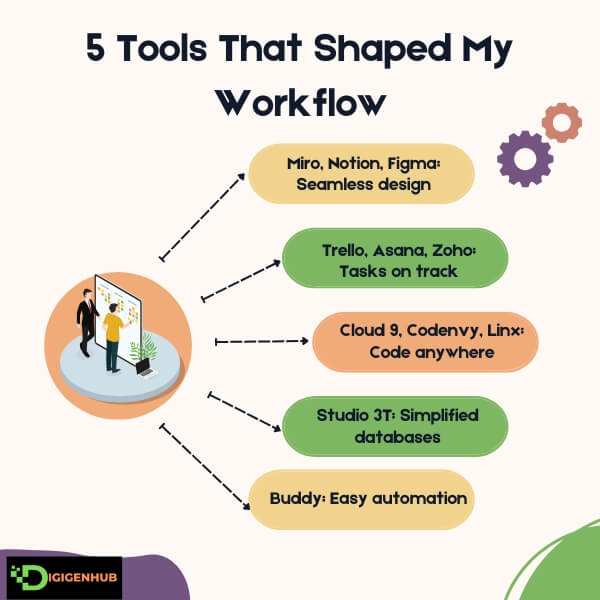
When it came to design, I used Miro, Notion, and Figma. These tools made it simple to share ideas and collaborate in real time.
Trello, Asana, and Zoho Creator kept everything on track for task management. I could see what was done and what needed attention.
As my work evolved, Cloud 9, Codenvy, and Linx allowed me to code from anywhere. Meanwhile, Studio 3T made managing databases much more straightforward, and Buddy helped automate testing and deployment, saving me time and effort.
Finally, Slack, Google Drive, and Dropbox kept my Team connected and organized, making collaboration seamless.
Looking back, each of these tools taught me something valuable. They all helped shape me into a better developer.
Appraised and Rated Paid Software Development Tools
Welcome to a list of some of the best tools for software development. Whether working alone or with a Team, the right tools can make your work faster and easier. These tools help you collaborate better, solve problems quickly, and grow with your projects. So, look at the table below to find what works best for you.
Paid Software Developer Tools List
| Tools Name | Personal Price ($/monthly) | Pro Price ($ monthly) | Business Price ($/monthly) | User Rating | Scalability Score (%) |
| GitHub | Free | $4-$21 | $21-$49 | 4.8/5 | 100% |
| Selenium | Free | $39/ | $249/ | 4.5/5 | 90–100%. |
| Jira | $7.75 | $15-$21 | $7.75-$14.50 | 4.3/5 | 100% |
| IntelliJ IDEA | Free | $14.90 | $49.90 | 4.7/5 | 100% |
| Docker | Free | $5-$21 | $21-$50 | 4.5/5 | 100% |
| Miro | Free | $8-$16 | $16-$24 | 4.7/5 | 80% |
| Notion | Free | $4-$8 | $8-$15 | 4.8/5 | 80% |
| Postman | Free | $12-$99 | $99-$299 | 4.6/5 | 100% |
| Draw.io | Free | $5-$10 | $10-$20 | 4.6/5 | 80% |
| Zoho Creator | $10 | $25 | $50 | 4.6/5 | 80% |
| Asana | Free | $10.99 | $24.99 | 4.6/5 | 100% |
| Figma | Free | $12 | $45 | 4.8/5 | 100% |
| Trello | Free | $5-$10 | $10-$17 | 4.6/5 | 80% |
| Bitbucket | Free | $3-$5 | $5-$10 | 4.6/5 | 80% |
| Buddy | Free | $8-$19 | $19-$49 | 4.4/5 | 80% |
| Linx | Free | $10-$40 | $40-$100 | 4.6/5 | 80% |
| Cloud 9 | Free | $19 | $29 | 4.5/5 | 80% |
| Codenvy | Free | $19-$99 | $99+ | 4.4/5 | 80% |
| Studio 3T | $69 | $99 | N/A | 4.5/5 | 80% |
| Slack | Free | $6.67-$12 | $12-$18 | 4.7/5 | 100% |
| Google Drive | Free | $1.99-$9.99 | $9.99-$24.99 | 4.7/5 | 80% |
| Dropbox | Free | $12-$16 | $16-$20 | 4.5/5 | 80% |
1 . GitHub
GitHub is reliable and fast. It offers version control, meaning you can track all changes made to a project. It’s also secure with multiple layers of authentication.
Benefits:
Version Control: Keeps track of every change, making it easy to revert.
Collaboration: Multiple developers can work on a project at the same time.
Open Source: Many public projects are available for learning and contributing.
Integration: Works well with tools like CI/CD pipelines, issue tracking, and more.
Documentation: You can document your project using README files.
User Opinions:
Developers love GitHub for its user-friendly interface. Its astounding open-source contributions attract the most users.
Case Study:
Project: Microsoft’s VS Code
Microsoft used GitHub to develop VS Code, a popular code editor. Developers from all over the world contribute to the project, which is an excellent example of successful collaboration on a global scale.
Drawbacks:
Learning Curve: Beginners may find it hard to learn at first.
Privacy: While private repositories are available, free accounts have limitations.
Complexity in Large Projects: Managing huge codebases can get tricky.
2 . Selenium
Selenium is reliable and flexible and supports multiple browsers and languages.
Benefit: It’s free, open-source, and highly customizable. Works well for automated web testing.
User Opinion: Users praise its flexibility and broad support but note that it requires technical expertise.
Drawbacks: It can be complex to set up, lacks built-in features like visual testing, and is slower than some alternatives.
3 . Jira
Jira is known for its robust issue-tracking and project management features. It’s highly customizable to fit different project needs. This tool can also work with other tools, like GitHub, Slack, and Trello.
Benefits:
Task Management: Organizes tasks and user stories efficiently.
Custom Workflows: Create workflows to match your Team’s process.
Team Collaboration: It is easy for teams to collaborate and track progress.
Reporting: Provides detailed reports and metrics on project progress.
Integration: Works well with tools like Confluence, Bitbucket, and others.
User Opinions:
Users like its flexibility and power in managing software development projects. Indeed, it’s perfect for agile teams, especially in sprint planning and tracking.
Case Study:
Project: Spotify
Spotify uses Jira to manage its software development process. The company tracks tasks, manages sprints, and organizes its teams for product development. Jira’s agile features, such as Scrum and Kanban boards, help Spotify stay organized and efficient.
Drawbacks:
Cost: Jira can be expensive, especially for small teams or businesses.
Formidable for Small Projects: It may be too powerful for smaller, less complex projects.
4 . IntelliJ IDEA
IntelliJ IDEA is fast, reliable, and highly feature-rich. It supports multiple programming languages, especially Java, and offers intelligent code completion and debugging tools.
Benefits:
Code Assistance: Provides intelligent code completion, error detection, and suggestions.
Easy Debugging: Built-in tools to debug your code quickly.
Integration: Works with version control systems (Git, SVN), databases, and more.
Refactoring: Helps to improve your code structure without breaking it.
User Interface: Clean, customizable, and easy to navigate.
User Opinions:
Developers love its intelligent code completion and debugging features.
It is excellent for Java developers and supports many other languages.
Case Study:
Project: JetBrains
JetBrains, the company behind IntelliJ IDEA, uses the tool to build and improve software. Indeed, many large companies, like Google and Airbnb, use IntelliJ IDEA for Java development.
Drawbacks:
Resource Heavy: Can consume a lot of system memory, especially on large projects.
Complex for Beginners: New users may find it challenging to use at first.
Price: The full version of IntelliJ IDEA is not free and can be costly for smaller teams or freelancers.
5 . Docker
Docker is a lightweight and fast containerization platform that lets you package apps and their dependencies together.
Benefits:
Portability: Runs the same way on any system (Windows, macOS, Linux).
Isolation: Keeps apps and dependencies isolated in containers, avoiding conflicts.
Scalability: Easy to scale apps up or down.
Efficiency: Uses fewer resources than virtual machines.
Easy Deployment: Simplifies the deployment process across environments.
User Opinions:
Developers like Docker for its simplicity and speed. Great for DevOps and microservices architectures.
Case Study:
Project: eBay
eBay uses Docker to deploy and scale its web applications. The platform helps eBay manage microservices and deploy updates faster without downtime.
Drawbacks:
Complexity: It’s hard to manage vast numbers of containers.
Storage: Containers can use much disk space over time, especially with multiple versions.
6 . Miro
Miro is an online collaborative whiteboard tool that helps teams brainstorm, plan, and visualize ideas in real-time by mapping out workflows, creating mind maps, and organizing tasks.
Benefits:
Real-Time Collaboration: Multiple users can work on the same board simultaneously.
Visual Tools: Provides sticky notes, shapes, and connectors to organize ideas.
Templates: Pre-made templates for different workflows like sprints, roadmaps, and diagrams.
Integrations: Works with tools like Jira, Slack, and Google Drive for easy data sharing.
Cloud-Based: Accessible from any device with an internet connection.
User Opinions:
Users appreciate the ease of collaboration and visual organization. Great for remote teams working on complex projects.
Case Study:
Project: Agile Development Process
A software development Team uses Miro to plan sprints, visualize workflows, and track progress in real-time.
Miro’s templates and collaboration features help the Team stay organized and aligned on tasks.
Drawbacks:
Clutter: This can become disorganized if too many elements are added.
Limited Free Plan: The free version has limited boards and features.
7 . Notion
Notion is an all-in-one workspace for note-taking, project management, and collaboration. It can also be used for documentation, planning, and tracking development projects. It offers a flexible platform for organizing tasks, documents, and databases.
Benefits:
Customizable: Build your templates for different workflows and projects.
Collaboration: Teams can work in real-time, share notes, and assign tasks.
All-in-One: Combines notes, databases, and task management in one place.
User-Friendly: Easy to set up and organize with drag-and-drop functionality.
Integrations: Works with other tools like Google Drive, Slack, and Trello.
User Opinions:
Users love the flexibility and customization options for organizing projects. Ideal for small teams or personal project management.
Case Study:
Project: Software Documentation & Planning
A development Team uses Notion to document project specs, track bugs, and manage development tasks.
The Team creates custom databases to track feature requests and development progress.
Drawbacks:
Performance: Can become slow with large, content-heavy pages or databases.
Limited Offline Access: Notion’s offline features are limited, requiring an internet connection for full functionality.
8 . Postman
Postman is a powerful tool for testing and developing APIs. Its user-friendly interface has many features, including the ability to send requests, inspect responses, and automate tests.
Benefits:
API Testing: Easily send GET, POST, PUT, and DELETE requests to APIs.
Automation: Automate API testing with scripts.
Collaboration: Share APIs, collections, and environments with teams.
Environment Management: Manage different environments (e.g., development, production) for API requests.
Documentation: Automatically generate API documentation.
User Opinions:
Users appreciate its simple interface and powerful features.
Great for both beginners and advanced developers.
Case Study:
Project: Adobe
Adobe uses Postman to test its APIs and ensure smooth integration with its cloud-based services. Postman helps Adobe automate and streamline API development and testing.
Drawbacks:
Heavy for Small Projects: This can be overkill for small API tests.
Performance: Can be slow with large requests or data.
9 . Draw.io
Draw.io (also known as Diagrams.net) is an online tool for creating diagrams and flowcharts.
It’s an open-source tool that integrates well with cloud storage services like Google Drive and OneDrive.
Benefits:
Easy to Use: Drag-and-drop interface for creating diagrams.
Cloud Integration: Save your work directly to cloud storage platforms.
Customizable: Offers many templates for flowcharts, network diagrams, and UML diagrams.
Collaborative: Teams can work on diagrams together in real-time.
User Opinions:
Users like the simple interface and wide variety of templates. Great for visualizing complex systems or workflows.
Case Study:
Project: Software Architecture Design
A software development Team uses Draw.io to create UML diagrams and visualize the architecture of their applications.
The tool helps them organize their design process and communicate better with stakeholders.
Drawbacks:
Learning Curve: New users may take time to explore all features and templates.
10 . Zoho Creator
Zoho Creator is a low-code platform for building custom applications. It provides drag-and-drop tools and pre-built templates, allowing users to create apps with little to no coding.
Benefits:
Low-Code: No need for extensive coding knowledge.
Customizable: Create apps tailored to specific business needs.
Automation: Automate tasks and workflows within your apps.
Integration: Easily integrates with other Zoho apps and third-party services.
Cross-Platform: Apps built on Zoho Creator work on web and mobile.
User Opinions:
Users appreciate its simplicity and speed in app creation. Great for businesses needing custom solutions without hiring developers.
Case Study:
Project: Keenan (a US-based insurance company)
Keenan used Zoho Creator to build custom applications for managing customer data and automating workflows. The platform helped them streamline operations and reduce manual errors.
Drawbacks:
Limited Customization: Some users find advanced customization challenging.
Learning Curve: Though low-code, it can take time to master all features.
11 . Asana
Asana is a task and project management tool. It organizes tasks in various views, such as lists, boards, and calendars. It helps teams organize, track, and manage work in one place.
Benefits:
Task Management: Create, assign, and track tasks efficiently.
Collaboration: Share tasks, comment, and discuss in real time.
Customizable: Use different views like Kanban boards, timelines, and calendars.
Integration: Works with tools like Slack, Google Drive, and GitHub.
Reporting: Track project progress and generate reports on tasks and milestones.
User Opinions:
Users appreciate its straightforward interface and task organization features. Suitable for planning sprints and organizing software development tasks.
Case Study:
Project: Agile Project Management
A development Team uses Asana to manage their Agile sprints. They organize tasks on boards, assign them to Team members, and track progress using the timeline view.
Drawbacks:
Limited Free Plan: The free version has limited features and integrations.
Limited Customization: Some users feel it needs deeper customization options.
12 . Figma
Figma is a web-based design and prototyping tool. It allows teams to design, prototype, and collaborate on user interfaces (UI) in real-time. Users can work directly in the browser without installing software.
Benefits:
Real-Time Collaboration: Multiple Team members can work on the same design concurrently.
Cloud-Based: Access designs from any device with an internet connection.
Prototyping: Create interactive prototypes for testing UI/UX.
Version Control: Track changes and revert to earlier versions of designs.
Design System: Create reusable components and styles for consistent design.
User Opinions:
Users like the collaboration features and ease of use. Ideal for UI/UX design and prototyping in software development.
Case Study:
Project: UI/UX Design for Mobile App
A development Team uses Figma to design and prototype a mobile app’s interface. Before building the app, they create interactive prototypes to test with users and developers.
Drawbacks:
Limited Features for Graphic Design: Not as advanced as tools like Adobe Illustrator for detailed graphic work.
Internet Dependency: Requires a stable internet connection for optimal use.
13 . Trello
Trello is a visual project management tool that organizes tasks and workflows using boards, lists, and cards. It’s easy to use and great for Team collaboration.
Benefits:
Simple Interface: Drag-and-drop functionality to manage tasks.
Collaboration: Teams can work together, share updates, and assign tasks.
Flexible: Can be used for different projects (Agile, Scrum, Kanban).
Integration: Works with tools like Slack, Google Drive, and GitHub.
Free: Offers a free version with most essential features.
User Opinions:
Users love the simplicity and flexibility of the tool. Great for organizing tasks and tracking progress visually.
Case Study:
Project: Agile Sprint Management
A software development Team uses Trello to organize their Agile sprints. Each task is added as a card, assigned to Team members, and tracked from “To Do” to “Done.”
Drawbacks:
Clutter: This can get messy if too many boards or lists are created.
No Time Tracking: This does not offer built-in time tracking for tasks.
14 . Bitbucket
Bitbucket is a Git repository management tool. It provides features like pull requests, code review, and continuous delivery. It supports both Git and Mercurial (though Git is more popular now).
Benefits:
Version Control: Keeps track of code changes and allows easy collaboration.
Integrated with Jira: Seamlessly integrates with Jira for task and issue management.
Private Repositories: Offers free private repositories for small teams.
Pull Requests: This lets you review and merge code changes quickly.
CI/CD Support: Supports continuous integration and continuous deployment.
User Opinions:
Users like its easy integration with other Atlassian tools, such as Jira and Confluence. They also appreciate its simple interface for managing repositories and teams.
Case Study:
Project: Trello
Trello, owned by Atlassian (the same company behind Bitbucket), uses Bitbucket for code management. Bitbucket helps Trello’s Development Team collaborate on code and manage repositories efficiently.
Drawbacks:
Limited Free Plan: The free version restricts build minutes and users.
Interface: Some users find Bitbucket’s interface less user-friendly than other Git platforms.
15 . Buddy
Buddy is a continuous integration and delivery (CI/CD) tool. It offers a user-friendly interface with drag-and-drop actions. It automates the software development pipeline (building, testing, and deployment).
Benefits:
Automation: Automates repetitive tasks like testing and deployment.
Easy to Use: The visual interface makes it easy to set up workflows.
Speed: Fast setup and quick execution of pipelines.
Scalability: Can handle projects of any size, from small to large.
Integration: Supports popular tools like Git, Docker, AWS, and Kubernetes.
User Opinions:
Users appreciate its simple, visual interface for managing CI/CD workflows. It is excellent for teams that need quick and easy automation without complex setups.
Case Study:
Project: Hotjar
Hotjar uses Buddy to automate its deployment pipeline, ensuring smoother and faster releases. This has helped Hotjar improve its development speed and reduce human errors.
Drawbacks:
Limited Customization: It may not be flexible enough for highly customized workflows.
Learning Curve: Beginners may need time to understand its advanced features.
16 . Linx
Linx is an automation and integration tool for building backend applications. It is low-code and lets you automate tasks like data processing, system integrations, and API creation. It is also designed for speed and ease of use, with no need for deep coding knowledge.
Benefits:
Low-Code: Build applications and workflows without heavy coding.
Speed: Quickly create backend systems and automations.
Integrations: Connects to various APIs, databases, and third-party services.
Deployments: Can deploy directly to the cloud or on-premises servers.
Flexible: Great for building business logic, data manipulation, and integrations.
User Opinions:
Users appreciate how quickly they can develop and deploy applications with Linx. It is excellent for automating repetitive tasks and system integrations.
Case Study:
Project: Agility
Agility used Linx to automate internal processes and integrate with other business systems. Linx helped Agility reduce development time and improve process efficiency.
Drawbacks:
Limited Advanced Features: Not ideal for highly complex software applications.
Learning Curve: Some users find it challenging to understand advanced features.
17 . Cloud 9
Cloud9 is a cloud-based integrated development environment (IDE). It supports multiple programming languages like Python, JavaScript, and PHP. Hence, you can write, run, and debug code from any browser.
Benefits:
Cloud-Based: No need to install software, access from anywhere.
Collaboration: Multiple developers can work on the same project in real time.
Pre-configured Environment: This comes with many tools and libraries that are already set up.
Integration: Works well with AWS and Git for version control.
Customizable: You can set up environments for different programming languages.
User Opinions:
Users love the cloud-based access and real-time collaboration features. Great for teams working on remote projects.
Case Study:
Project: AWS Lambda Development
Cloud9 is used by developers working with AWS Lambda to code, test, and debug serverless applications. The IDE provides seamless integration with AWS services, speeding development.
Drawbacks:
Performance: This can be slower than local IDEs due to being cloud-based.
Internet Dependency: Requires an internet connection to access and use.
18 . Codenvy
Codenvy is a cloud-based integrated development environment (IDE). It supports multiple languages like Java, Python, and JavaScript. It allows developers to write, run, and debug code directly in the cloud.
Benefits:
Cloud-Based: Access your code from anywhere. No installation is required.
Collaboration: Developers can work together on the same project in real time.
Customizable: Supports different programming languages and tools.
Docker Integration: Works well with Docker for containerized applications.
Pre-built Templates: Comes with pre-configured templates to speed up development.
User Opinions:
Users like the easy setup and cloud accessibility. Great for teams and remote collaboration.
Case Study:
Project: Open-source Projects
Codenvy is used by teams working on open-source projects to collaborate and code together in the cloud. It helps reduce setup time and ensures Team members always work in the same environment.
Drawbacks:
Performance: Can be slow with large codebases or heavy applications.
Internet Dependency: Requires a reliable internet connection to work effectively.
19 . Studio 3T
Studio 3T is a powerful database management tool for MongoDB. It provides a graphical interface for managing MongoDB databases. It supports querying, data visualization, and complex database operations.
Benefits:
User-Friendly: Makes working with MongoDB easier with a visual interface.
Advanced Querying: Helps create and execute complex queries without writing full code.
Data Import/Export: Easily import/export data between MongoDB and other formats.
Collaboration: Enables sharing of queries and connections with teams.
Visualization: Provides tools to visualize and analyze your database data.
User Opinions:
Users appreciate the intuitive interface and time-saving features for managing MongoDB. It is excellent for both beginners and experienced developers working with NoSQL databases.
Case Study:
Project: E-commerce Platform
A large e-commerce company uses Studio 3T to manage its MongoDB database, which handles product listings, orders, and customer data.
The tool’s query builder and data import/export features help streamline database management and improve efficiency.
Drawbacks:
Pricing: The premium version can be expensive for smaller businesses or individual users.
Limited to MongoDB: It only supports MongoDB, so it is unsuitable for users who need a tool for other types of databases.
20 . Slack
Slack is a messaging and collaboration tool for teams. It helps teams communicate in real-time through channels and direct messages. It also supports file sharing, integrations, and automation.
Benefits:
Real-Time Communication: Chat with Team members instantly.
Channels: Organize conversations by topics, teams, or projects.
File Sharing: Share documents, code snippets, and other files quickly.
Integration: Connect with tools like GitHub, Jira, and Google Drive.
Searchable History: Easily search old messages and files.
User Opinions:
Users appreciate the ease of communication and integrations with other tools. Great for remote teams and keeping everyone in the loop.
Case Study:
Project: Software Development & Bug Tracking
A development Team uses Slack to discuss code changes, track bugs, and coordinate on tasks. They unite Slack with Jira to receive updates about issues directly in their channels.
Drawbacks:
Notification Overload: Too many messages can be distracting.
Can Be Disorganized: Multiple channels can make it hard to keep track of meaningful conversations.
21 . Google Drive
Google Drive is a cloud storage service that helps store, share, and collaborate on files. You can access it from any device with internet access. You can access it from any device with internet access. It aids in document editing, file sharing, and real-time collaboration.
Benefits:
Cloud Storage: Store and access files from anywhere.
Collaboration: Real-time editing and commenting on documents.
Version History: Track changes made to files and restore older versions.
File Sharing: Easily share files with Team members or clients.
Integration: Works with other Google services like Docs, Sheets, and Slides.
User Opinions:
Users love its ease of use and seamless collaboration features. It is excellent for sharing project files, documentation, and code.
Case Study:
Project: Software Documentation and File Sharing
A software development Team uses Google Drive to store and share documentation, project plans, and code-related files.
The Team collaborates on design documents and technical specifications in real-time using Google Docs.
Drawbacks:
Security: Sensitive data may be at risk if not adequately shared.
Limited Offline Access: Only as applicable offline if files are synced beforehand.
22 . Dropbox
Dropbox is a cloud storage service that helps store, sync, and share files. It provides easy access to files from any device. It maintains collaboration by allowing real-time sharing of documents and code.
Benefits:
Cloud Syncing: Automatically sync files across all devices.
File Sharing: Files can be shared easily with Team members or clients.
Version History: View and restore previous versions of files.
Collaboration: Work together on documents or code with comments and real-time edits.
Cross-Platform: Works on Windows, macOS, Linux, and mobile devices.
User Opinions:
Users like its simple interface and reliable syncing across devices. It is great for collaborating on software projects and sharing documentation.
Case Study:
Project: Code Sharing & Version Control
A development Team uses Dropbox to share code, track updates, and store documentation. They use Dropbox’s file versioning to manage code changes and collaborate on project files.
Drawbacks:
Limited Free Storage: The free plan has limited space, requiring an upgrade for larger teams or projects.
Security: Potential security risks if sensitive data is not encrypted properly.
The Performance of Free Tools for Software Development
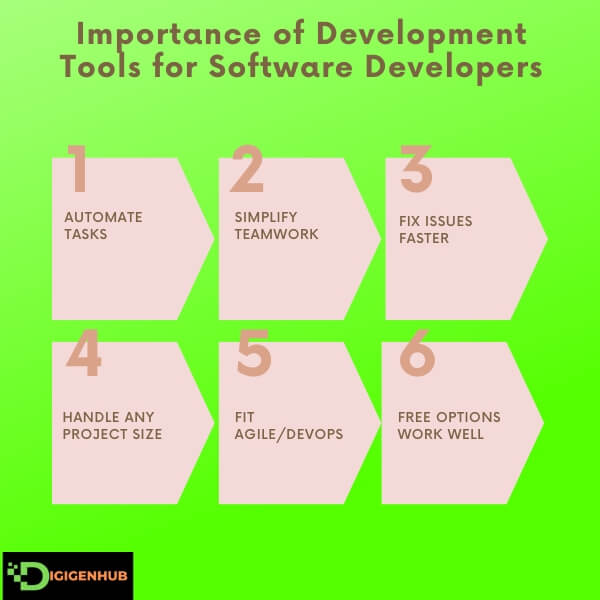
Many tools offer paid versions with enhanced functionality. However, users can still achieve most of the core benefits of the free versions, especially for smaller or individual projects. Let me know how users can benefit from applying efficient tools. Analyze the table below that contains the software developer tools list :
Free vs Paid Websites Development Tools: Benefits and Scalability
| Tools | Core Benefits with Free Version | Enhanced Benefits with Paid Version | Can Users Get Similar Benefits with Paid Version? |
| Visual Studio Code (VSCode) | Full editor with extensions for different languages. | Extra advanced features (for enterprise) | The free version is already powerful. |
| GitHub | Unlimited public repos, 500MB storage, 2000 CI/CD minutes/month | Private repos, more storage, and Team features. | The paid version adds features for teams and privacy. |
| Jenkins | Automates tasks with plugins. | More scaling, cloud support, and enterprise help. | The paid version helps with scaling and cloud support. |
| Docker | Full containerization and setup. | More control and better support for enterprise use. | The paid version adds more features. |
| Postman | API testing (1000 requests/month). | More requests, automation, and Team tools. | The paid version contains excellent features |
| Slack | 1:1 video calls, 10 integrations, 10,000 messages. | Unlimited integrations, Team tools, and more message history. | The paid version adds more features for teams. |
| Trello | limited Power-Ups. | More features like timeline views and more integrations. | The paid version adds more tools and integrations. |
| Heroku | 550 hours/month, apps go to sleep. | There is no sleep time for apps, more storage, and scaling. | The paid version allows more uptime and resources. |
| Netlify | Unlimited static site hosting, 100GB bandwidth, 300 build minutes/month. | More build minutes and better features for dynamic sites. | paid version adds more resources and features |
| Atom | is a free, open-source text editor. Works well for coding in many programming languages, like JavaScript, Python, and HTML. | ||
| Eclipse | Full IDE for Java, C++, etc. | More powerful tools for teams and enterprises. | The free version is suitable for most uses. |
If you’re working on smaller projects, the free versions can meet your needs without requiring a paid upgrade.
Selenium
Conclusion
Through it all, you must have learned one thing: the right tool for software development makes all the difference. Good tools speed up coding, improve code quality, and reduce errors. Good tools enhance collaboration, help track changes, and ensure better organization. With the right tech stack, projects scale faster, and deadlines are met. Hence, choosing the best tools is vital for staying competitive and delivering high-quality software.
FAQ
What is software tool development?
Software tool development involves creating programs that help people perform tasks on computers. These tools can help with writing, editing, or organizing things. Developers build these tools to make work easier. They plan, code, test, and improve the software, aiming to save time and improve work.
What equipment is needed for software development?
You need a computer, a code editor, and the internet for software development. Tools like compilers, debuggers, and version control are also necessary. Special hardware may be needed for testing. You also need enough storage space.
Which tool is best for coding?
The best coding tool depends on your project. Visual Studio Code is popular and easy to use. IntelliJ IDEA and Eclipse are great for advanced projects. Sublime Text is fast and straightforward. Choose the one that fits your needs.
Which software tool is trending now?
Some of the trending software tools right now include:
- Visual Studio Code – for coding and development.
- Figma is for design and UI/UX work.
- GitHub – for version control and collaboration.
- Docker – for containerization and app deployment.
- Notion – for organizing tasks and notes.
- These tools are widely used and popular in the tech world.